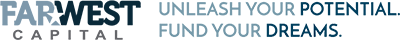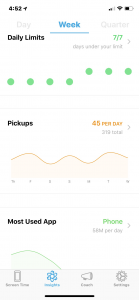It’s time to fast (phast!) from the biggest addiction we have: our phones.
It’s the cigarette of our day, the metaphorical bottle of alcohol we all go back to. I’ve talked a lot about phone addiction, and why I’m trying to break mine. I’ve talked a lot about why I think it’s a good idea for everyone. But I too have to practice what I preach, and I’m not going to lie: it’s tough.
So, here’s the plan I followed to get to 30 days phone sober – modified from the excellent book How to Break Up With Your Phone – which you should really buy.
By the way, if you don’t want to read my whole plan, here’s a cheat tip: Delete social media apps off your phone, and you’ve won most of the battle.
Week One: Technology Triage
The first week is all about triage: figuring out what, exactly, you spend time on your phone doing – and how much time you’re actually spending doing those things.
Day 1: Download a tracking app
I choose Moment, which tracks your daily use of your crack pipe (uh… I mean… smart phone). If you have an iPhone, and you’ve upgraded to the latest iOS software (iOS 12) you can turn the “Screen Time” feature on in Settings and track your usage that way. (Here’s a guide.) If you have an Android, you can download the beta of “Digital WellBeing”, which will be a standard feature of Android phones soon. I like Moment because it rewards you for “good” behavior – you’ll see some of my screenshots from the app in this post.
Here are some of my stats, in week one – after I was already trying to limit my phone time. It blew me away.
- 11% of my day was spent on the phone
- Screen time was an average of 1 hour and 37 minutes per day
- I picked up my phone 45 times a day (!)
If you weren’t already serious about limiting your phone time, this might just scare you into it.
- Moment’s analysis of my first week.
Day 2: Assess your current relationship
Write down your likes, dislikes and “feelings” about your smartphone. (For those friends of mine reading, please call me and I will explain what a feeling is.) The book has you answer some thoughtful questions and then imagine yourself in a world where you are not an addict. This got me thinking about all of things that I could be doing instead (like writing this blog), getting out in nature more, etc.
Day 3: Start paying attention to your own habits
Trick yourself into a mindfulness practice. Note the casual situations where you look at your phone (like in line, etc.) and check in on the following things…
- Your posture
- Your emotional state before and after checking your phone
- How your phone grabs your attention (notifications, texts, etc.)
I also started noticing various situations of “social phone use” – like when I arrived early at a restaurant to meet someone, and in the bar everyone was on their phone. Even folks in a group! It was weird to not be, so while I waited, I joined the phone-hunchers and cleaned up some emails.
Day 4: Notice what you notice
Take stock of your current habits, create a speed bump, and make a plan.
-
- Look at the results from your tracking app: this is sort of scary, but face it courageously, unless you just want to get dumber and dumber.
- I cheated and deleted social media apps first (even the Twitter), so I wouldn’t be totally embarrassed writing this. (By the way, I highly recommend blogging as a method of self-accountability.)
- Notice interruptions and how your attention is being stolen. How much are you stopping what you’re doing and switching to a different app?
- Put WWW on your lock screen: which stands for “What for?” “ Why now?” “What else?”
- Look at the results from your tracking app: this is sort of scary, but face it courageously, unless you just want to get dumber and dumber.
Day 5: The hard part
Delete Social Media off your phone.
Oh boy. This is like. Really. Hard. If you say this to your kids, they will laugh at you, maybe even plot against your well being. For me, this was a point where I said: I’m either serious about this or not. I knew this would be the hardest part. I kept telling myself that Twitter was a source of news, and I won’t lie, it was easier to let go of it once I thought about having fewer constant negative headlines in my life. Facebook seemed easy to quit, but Instagram was harder. I will confess downloading Marco Polo, which is a video exchange app, that I use with family only. It feels like an addict switching to light beer only, but this whole thing is about progress, not perfection. Just do it – you can always put the apps back and return to your trance.
Day 6: Come back to (real) life
We wrote an entire piece on this one last month, on getting back to nature and the benefits of doing so. Mostly, this is when you get back to how you want to actually be spending your time. Take a look around, watch people staring at their phones. You may not know exactly what it is that you actually want to be spending your time doing, but you know that it is not staring at your phone like a robot being programmed by nerds in California. Take pen & paper out and write down some possibilities, things you could do without your phone. Here are just a few suggestions for starter questions to get your juices flowing:
- I’ve always loved to…
- I’ve always wanted to…
- When I was a kid I was fascinated by…
- If I had more time, I would like to:
- Some activities that I know would put me into the flow are…
- People I would like to spend more time with include…
Personally, I’ve been cooking (and eating, as my waistline shows), with a new dutch oven that I’ve always wanted. I’m a braising fool.
Day 7: Get physical
My goal each week is to workout 5x, comprised of yoga and weights. I hit it most weeks. The key part here for me is planning it each week and literally putting it on my calendar. It takes other opportunities for distraction off the table and is a way of putting a structure in place to avoid excuses. Plus, exercise gives you some of the endorphins you’re missing out on by not constantly refreshing those social apps.
Week 2 : Changing your habits
“The difference between technology and slavery is that slaves are fully aware that they are not free.” – Nassim Nicholas Taleb
If you haven’t checked out the book The Power of Habit by Charles Duhigg, do yourself a favor. The author brings up his description of the habit loop that most of us don’t realize is happening:
- Cue
- Response
- Reward
Day 8: Say “no” to notifications
Do it now. Turn off all notifications. Yes, including emails. The only ones I kept were calendar notifications and VIP email and text notifications. Maybe set yourself a few times a day when you will review email; or use an app like Astro or Mailbox to prioritize incoming emails for you.
Day 9: The life-changing magic of tidying apps
I deleted a shitload of apps off my phone and shifted some apps to my front page that actually improve my life, like mediation and health apps. Some possible categories, suggested by the author of How to Break Up With Your Phone:
- Tools: the apps that are actually useful. Verdict: Move to your home page.
- Junk Food Apps: Fun, in limited quantities – the type of thing that’s good for your brain in small doses. Put these in their own folder. Verdict: Keep, but watch your usage.
- Slot Machine Apps: These are the ones built to addict you, built around keeping you scrolling and scrolling and scrolling until the end of time. Verdict: Delete.
- Clutter: Any apps you haven’t used in the last six months. Verdict: Delete.
- Utility apps: These serve some practical purpose: e.g., Find iPhone, etc – but they aren’t tools you use a lot. Verdict: Keep, in their own folder.
- The Un-deleteables: These are the apps Apple won’t let you delete (calendar, etc). Verdict: If you’re not using them, put them in their own folder and put them on the last page.
For a bonus, put your phone in grayscale (black and white). I tried it; I couldn’t handle it.
The overall goal of this part? Realign your need for your phone into a tool or something that brings you joy. If what brings you joy, like me, is communicating with your family, then keep that ability – but delete anything where joy turns to dopamine addiction and you find yourself mindlessly scrolling.
Day 10: Change where you charge it
Clue: not next to your head. Move it out of your bedroom and buy an alarm clock. I turn off wifi as well.
Day 11: Set yourself up for success
This has to do with a bigger question in your life: What do you actually want and why? Most of us don’t bother with those questions – mostly because we are too distracted.
Here is my formula for doing that, which I’ve been working on for a few years. Basically, set up your life to revolve around your goals and intentions. Be the dog, not the tail.
Day 12: Download an app blocker
Freedom for Apple and Windows; SelfControl for Mac users; QualityTime for Android users. (Taking suggestions for any Android apps!) I skipped this one on my phone – if you’ve done the previous steps you probably don’t need to do it either – but it’s helpful when you’re doing work on your desktop and need to focus.
Day 13: Set boundaries
Pretty self explanatory: get physical, refer to your notes from Day 3, when you observed your habits, and make some decisions.
- Establish no-phone zones. For me, it was my bed – and the dinner table. My kid wasn’t thrilled about the last one – but he’s been very happy that I’ve spent more time with him lately.
- Give your phone a wake up time. I use Airplane mode when I put my phone away before sleep
- Weekend Break: Lose your phone all day on Saturday, or Sunday. Don’t worry, you aren’t that important.
Day 14: Stop phubbing
Also known as “phone snubbing.”
You are a total asshole if you pick up your phone during a conversation, meeting or any other situation where you know that you should be paying attention to another human. Stop it. Please.
“Checking your phone is like picking your nose: there is nothing wrong with it, but no one should have to watch you do it.”
Week 3: Reclaiming your brain
Days 15 – 17: Start a mindfulness practice
This is the advanced stage of the program. It took me years to develop a habit of sitting quietly for 20 minutes a day. I won’t pretend this is easy – Kara, our marketing manager, can testify. If you are serious about change, this is a sine qua non. Try these three things to start… just pick one, and take every opportunity to do it:
- Stop, Breathe and Be: Create moments between stimulus and response. Take a breath.
- Practice Pausing: Commit to stillness once in your day. Just look around, breathe, and let everything be for a moment.
- Exercise Your Attention Span: build your capacity to focus by practicing it. For me, that was this blog. Could be anything – just prove to yourself that you can do one thing and nothing else for 20 minutes.
You will need more than three days practice at this, but this is a good start.
Day 18: Meditate, for real
That was just a trial run – now you should try meditating for real. My preferred method is using the Inner Balance app from Heartmath.org for 20 minutes a day – or you can check out the week of “Cole-style” meditation that Kara blogged about last year. This is the second big thing that will really cement your phone breakup.
I know, it sounds crazy – but it’s a necessary readjustment for those of us spending too much time flitting from email to email and crisis to crisis. Your mental health and therapist bills will thank you.
Day 19: Prepare for your trial separation
This is when it really begins to feel like a cleanse, or a fast. It was scary to think about and do, but I promise you, it feels good afterwards. You should have put this on your calendar before – my suggestion is doing this on a scheduled vacation or a weekend – and here are the hacks to help you get through it.
- Identify what you are taking a break from
- Tell people what you are doing
- Get others on board
- Make real, hard plans: i.e., things you can actually do that are fun and take you further from your phone. For me, this was fishing with my kid, or going on a hike without cellphone coverage.
- Use hard copy instructions. Yes, paper. Still works.
- Get a small pad of paper or notebook that you can keep with you for notes.
- Set an automated phone greeting to tell folks that you’re off the grid and when you’ll come back – if you think you are that important
- Create a physical contact list
- Use call forwarding
- Set an out of office response, if you must. I hate these and never use them.
- Set an automated text message response. Here’s a good guide – I could barely figure this one out.
Days 20-21: Trial separation
Totally turn your phone off for 24-48 hours. It’s hard. And awesome. I promise.
Week 4: Evaluate Your New Relationship
Day 22: Trial separation – recap
Grab that journal you bought, and let it flow, baby. What did you see / think / feel / wonder? What was the hardest? The best?
Day 23: Trial phast
Take a break from your phone every now and then to prove you can.
- Regular short phone fasts
- Leave your phone at home when you go to dinner (whhhaa?)
- Go places (yoga) where they don’t allow them phones
- Lunch / dinner. With other humans!
- Phone free mornings – I definitely do this now. I don’t turn my phone off Airplane Mode until I head to the office.
Day 24: Manage your invitations
This one is fairly tricky because for so many of us, it is unconscious.
You noted before those moments when you automatically pick up your phone. In line, when stopped in traffic (hopefully not while you’re driving), etc. Instead:
- Stop, breathe, be.
- Notice what your brain is inviting you to do.
- Consider alternatives.
- Then decide how you actually want to react.
Day 25: Clean up the rest of your digital life
- Email:
-
-
- Unsubscribe from all the BS you never read. Obviously, this doesn’t include our newsletter, right? Tools like Mailstrom are great for this.
- Limit your access to your email to specific times. You can use the apps mentioned above – Freedom, Quality Time – to control how many times a day you see your email inbox. It’s a game changer.
-
- Create an email filing system and set up smart folders.
-
-
- Limit advertising email. Set up a “commerce-only” email address for all the stuff you buy. Don’t check it unless you have to.
-
- Set up VIP lists – people whose email you’ll always want to see. Sort them into a folder, and check that folder first.
-
-
- Vacation tip: Tell people (in an out of office message, if you must, or just let your team know) that you won’t be responding to any emails while you are out, and if they want it read and responded to, they should send it back with the words “important” and you will respond when you get back. This one was big for me.
-
- Social Media:
-
- Unfriend anyone who makes you feel bad. This is your space; don’t let it be colonized.
- Create close friends and family lists. (Here’s how to do it on Facebook.)
- Let people know you rarely check it. It is off your phone, right?
- Driving: On iPhone, you can set your phone up to know when you’re driving and auto-respond to folks that you’ll get back to them. Do this. Especially if you live in Austin – I can see you texting!
- Apps: Check your linked apps in the settings and delete all of them you don’t use.
Day 26: Check your checking
Use other people’s checking as your “cue” to start a new habit. It is very, very interesting to observe everyone’s checking. .
Day 27: “Digital Sabbath” life hacks
Once you feel the relief of an 24-hour phone break, you will want to do it again, it feels so good. PS: here is what happened when I went to Cuba and had a full 4 day detox back in 2015. As you can see, I’ve been thinking about this breakup for a while.
- Untangle your devices: consider getting a separate alarm clock, digital camera, or music player
- Create a “House Phone”: pare it down and use it as a tool like functions, alarm, thermostat, etc.
- Use Airplane mode …generously.
- Customize “Do not disturb”: Preselect people you want to actually speak with.
- Download Maps for your city or vacation spot ahead of time – this is one tool you might need while you’re offline.
- Get a landline: some of you reading this will not even know what that means.
- Downgrade to a flip phone. This takes courage. I can’t do it. I have a good friend – Adam Boyd – who actually did this…. kudos, Adam.
Day 28: The seven phone habits of highly effective people
Do yourself a favor, order the book (and delve deeper) if you have read this far. Your life will thank you. Here’s a cheat sheet:
- I have healthy phone routines.
- I have manners and I know how to use them.
- I cut myself a break.
- I phast.
- I have a life.
- I practice pausing.
- I exercise my attention.
Day 29: Keep yourself on track
Create a monthly reminder (haha, yes on your phone) with the following questions.
- What parts of your relationships are going well?
- What do you want to change?
- What is one thing to start?
- What are you doing to strengthen your focus?
- What are your goals for the next 30 days?
- What fun plans do you have with people you care about?
- Have you re-installed the crack pipe aspects of your phone? (No judging, just honesty.)
- What do you want to pay attention to in your life?
Day 30: You’re free!
Congratulations. You have phasted, and you are free. Write yourself a note describing what you are proud of yourself for.
Some writing prompts…
- I used to think my phone… Now I think…
- I’ve learned that…
- I’m happy to know that…
- I’m proud of myself for…
As they say in recovery, it works if you work it – and keep in mind, it’s progress over perfection. Good luck!
What made you realize it’s time to break up? Leave me a comment here or reach out to me on Twitter – I’d love to hear it.
Cole Harmonson is the President of Far West Capital, a company that funds the goals of high-growth entrepreneurs. Know a great company in need of capital to unleash their potential? Send them here and we’ll give them a call.